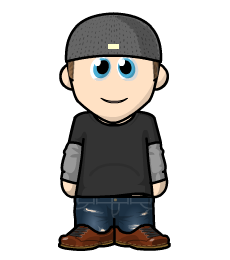Twitter background fun
I’ve spent some time today having a play with twitter. In particular I’ve looked at the design options they give.
At first it seemed fairly trivial, however I was soon forced to have a rethink. The main issues I had were twitter reporting odd errors when uploading fresh background images. Along with the variations caused by browser size differences. To get a good looking background with some features on the left was hard without ignoring smaller browsers. Looking around at other people with wicked backgrounds it’s clear they had the same issues.
I’ve always wanted a cartoon version of myself and it took so little time I was stunned. I used WeeWorld which seemed the easiest and coolest looking that I found on a quick search. I believe the result is instantaneously recognizable to those who know me.
Next up it was a case of finding a nice font to use for the text. Luckily I had seen a twitter post with some nice fonts from my nice Sister in Law Celia.
In the end I also changed some of the template on the blog too I liked the font that much!
I’m quite happy with the end result here on my twitter
Apple iPad and the next version
Having owned an iPad since it was launched in the UK, I’m a big fan. However I find myself recommending that clients and friends don’t get one. I think my main reason behind this is that for most people they are a luxury item.
It is not and never will be in it’s present form a replacement for a laptop/desktop. The lack of the webcam is probably it’s biggest failing. I’d love to use mine for skype without having to get out my wife’s MacBook pro or use my Mac Mini’s webcam.
With skype’s iPhone app being updated for video I’m delighted that I can now use it properly on my iPhone. I can see using this far more than FaceTime.
Whatever the difference between the 1st gen iPad and the 2nd. The current model is still an amazing device. I use it whenever I have the chance and after many months of using it I still really enjoy doing anything on it. I love being able to quickly do what I want and not wait for it to wake up or worry about the battery state.
There are going to be some good bargains to be had for used iPad’s on eBay, next year. With I think a fair portion of current owners upgrading. Microsoft, Android and Blackberry are going to have to do someone very different to take any sales away from apple. They will take Market share simply because apple have the Market as it stands sown up.
I hope they do up their game and it will only spur apple on to make the iPad better. Competition is great for us customers.
More content back online
As you can probably see, I’m slowly getting the old content back on the site. It takes quite a while to do each page as all the images have moved! I will probably leave off some of the minor pages and just do the main ones. If there are any issues you notice please drop me a twitter or contact me.
I’m looking to the future with the website, and I hope to have some new fresh content online soon.
Project Silicon Page 3
Project Summary:
Inspired by Mashies conversion of a Silicon Graphics O2 case I sourced a similar case for a project of my own. These are very cool little cases but its a tight squeeze to fit a MATX sized motherboard inside. There have been three different versions of this project as I wasn’t happy with the first two. After nearly two years in the making its now finished. The specs of the final system is a Pentium IV 2.26ghz cpu, 512mb of Corsair Ram, 160GB Seagate HDD, Sony DVD writer and a Sapphire 9600XT Ultimate.
Previous Page | Next Page
Project Silicon: Version Number 3
2005-03-24
Ok here is a mega post bump hehe, I’ve finally found the time for modding. I’ve kept Project silicon on hold for ages now and it needs to be finished. So I’ve got my backside in gear and done some new work on this project.
I wasn’t happy with the previous riveted chassis now that I have a bending brake as I could make a new chassis that was much cleaner with one main sheet of aluminium. I will use my new nutsert tool to attach threads for attaching the other pieces together.
Here is the main section of the chassis I’ve cut and bent into shape.
The chassis is held in place with 4 screws on the bottom.
The motherboard just slides into the chassis and is held in with plastic standoffs as before.
With this new re jig I’ve decided to mount the hard disc on the bottom of the chassis this was where the psu went in the old design which blocked two pci slots, the hard disc just blocks one and I seeing as I dont need all three its no problem. I may change it to the top of the chassis at a later date though with moving the psu where I plan this would be possible.
For those interested in the nutset tool here is the kit/the nuts themselves and how they look in place.
I’ve just sleeved and redid the cold cathodes for this project with the help of my girlfriend I hate sleeving its quite useful to have a helping hand.
I’ve also taken a quick couple of shots of the heatsink, its a swiftech heatsink with a noiseblocker fan and a lovely laser cut fan grill.
I’ve sleeved the two noiseblocker fan, I’m using one 80mm on the heatsink and a 92mm for case cooling.
I’ve started work on the back panel. Its going to have a single 92mm fan mounted in place. After a bit of a scary moment with my holesaw I had a nice blow hole in the back panel.
I didnt get a chance to do much modding today but I managed to mount the rear fan. I’m using some nice allen key m4 bolts. I will also be mounting a “tenderfoot” on the back of the fan to give it a nice look. Just a couple of pictures for you all to see.
I’ve spent my time over the last few days working on the back panel. I’ve pretty much finished it now. I’ve also fitted the optical drive to the top of the chassis.
The first pictures are of the optical drive in place.
And these pics are of the back panel being built and in place.
Another daily update, this time its the power supply that has got sleeved. I’ve changed the connectors for black of blue versions and used the same sleeveing used elsewhere in the project.
I hate sleeving things and this took ages but I’m very happy with the results. The white connector is for the power plug loom so I know which it is and don’t blow the thing up hehe. I’ve also brushed the psu and clear coated it.
The sata connector is right pain to fit I broke one in the process of fitting it.
A quick update from today, I’ve done a few little jobs but the main two were sleeving the power cable for the psu and mounting the psu onto the supporting strut.
I’m coming to the end of the project now, I’ve one drill hole left to do and then its onto the installations of all the parts.
Over the last few days I have installed the cpu and heatsink into the motherboard to get it ready for installation.
I’ve also installed the switches and leds, I used them in the projects last iteration and they are still good so I slung them into place.
I have also brushed the outside of all the panels to give a good final look, its a bit hard to shoot the brushing, these pics are poor it looks much better in the flesh.
Finally I wired up a rheostat to control the two fan’s speed and again sleeved it in the blue sleeving.
Well almost two years in the making Project Silicon is finally finish for the the 3rd and FINAL time hehe.
I encountered a few problems on the way to the final installation but I have over come those problems now.
One of the last few jobs was to install the rheostat into the rear panel, I’ve used a blue aluminium knob on the rheobus to complete the blue theme.
I then started to install all the parts into the chassis, a few problems cropped up first off the power cable to the sata hard drive wouldn’t fit so I had to redo the loom for that connector. Second the power connector for the optical drive was wired incorrectly so I sorted that problem out. I had a problem with the ide cable , it was for two devices so I just cut off the extra one to tidy things up. It was all downhill from there thankfully. One problem I also encountered is that I over estimated how much cable I really needed so many of the cables are a wee bit too long which is a bit annoying but can be worked around.
I decided to leave the side bit open to allow airflow to the psu it makes sure the system doesn’t overheat.
A quick couple of pics mid installation:
Well here is the final "glamour" shots of the complete project silicon.
Thats just the case on its own, I’ve tied it up with a hercules 17in tft and microsoft bluetooth keyboard and mouse setup to finish it off. Its going to be my girlfriends rig and she likes it very much.
Here’s some more shots with everything turn on and hooked up, you can see the twin cathodes giving off a nice bloo glow.
Previous Page | Next Page
Project Silicon Page 2
Project Summary:
Inspired by Mashies conversion of a Silicon Graphics O2 case I sourced a similar case for a project of my own. These are very cool little cases but its a tight squeeze to fit a MATX sized motherboard inside. There have been three different versions of this project as I wasn’t happy with the first two. After nearly two years in the making its now finished. The specs of the final system is a Pentium IV 2.26ghz cpu, 512mb of Corsair Ram, 160GB Seagate HDD, Sony DVD writer and a Sapphire 9600XT Ultimate.
Project Silicon: Version Number 2
2004-06-05
Some of you have been following my work of late will have realised I’ve been working on Project Liquid Bloo mainly of late.
I have got to the stage of the project where I have moved the cpu ram etc over from my old SGI mod project Silicon. This forced me to take apart Project Silicon and give me some fresh ideas on the project. I decided I didn’t like the original inner case and that I could do things much better.
So I decided to make a new inner chassis. I intend to use aluminium sheet with L shape aluminium on the edges fixed together with rivets. I had a shock this afternoon after coming back from the store with the parts to see Mashie had decided to use the same materials on his SGI case remake as well. So a big sorry to mashie for picking the same materials, I know he will create something very different to mine in the end.
I tried to keep the structure as simple as possible with as few parts as I could.
The chassis was brushed and painted with clear coated to protect the surface, I created two 80mm blow holes at the rear to keep the case nice a cold.
I brushed the power supply and combo drive to match the chassis.
I was trying to get this version ready for a tv show, but during the final build phase an error I made in the wiring blew both the combo drive and my hard disc. I never got to finish this version properly.
The film shoot was fun , big hellos to mashie and macroman who joined my on the day. It was a long but fruitful day. No pics of my mods but heres us on the day.
Here’s mashies work the pics dont do them justice:
Macroman didnt bring any of his projects unfortunately but here’s his rig he was demoing for the program.
Macros nice collection of weapons hehe.
And some final mug shots.
Macro and myself:
Myself , Macro , Aleks (the nice presenter) and Mashie:
I totally failed to take any pictures of the car pc I took along what a tool I am 😀
Project Silicon Page 1
Project Summary:
Inspired by Mashies conversion of a Silicon Graphics O2 case I sourced a similar case for a project of my own. These are very cool little cases but its a tight squeeze to fit a MATX sized motherboard inside. There have been three different versions of this project as I wasn’t happy with the first two. After nearly two years in the making its now finished. The specs of the final system is a Pentium IV 2.26ghz cpu, 512mb of Corsair Ram, 160GB Seagate HDD, Sony DVD writer and a Sapphire 9600XT Ultimate.
Previous Page | Next Page
Project Silicon: Version Number 1
2003-11-10
Well now that Project Bad Apple is complete its time to start working on my next project.
I was disappointed that the apple case was a bit too big for me as I’ve got used to having a small shuttle sized pooter, so I wanted my next project to be something smaller but still have a good sized mobo.
I remembered mashie’s entry to this years CPL Project Oenone and had a look at the size and it was perfect. I managed to source a Silicon Graphics O2 via ebay but not through it. It cost £122 with scsi cdrom and psu both of which will be ditched obviously. ( Project Oenone : www.mashie.org )
Clearly this isn’t the first time some1 has done this mod and I have to give big credit to mashie for the idea in the first place. I will be trying my hardest to make it different where possible. I have a long term idea that would be very different but cost could be very preventative.
I only got the case this morning and here it is:
I then set about taking it apart it took some time to work out how exactly to do this but I got there in the end.
First thing to do now was to give it a blooming good scrub so I took the plastic parts into the bathroom to clean the dust off.
Before:
After:
This is going to be a very tight fit to get the board and everything in place eeek.
And finally here is a shot with project bad apple in the background to give u and idea of the scale.
This project went through many different variations the first one used rough aluminium bends to create the inner chassis. The psu and hdd drive were mounted in a section behind the motherboard.
All the cabling was sleeved using chrome/silver braiding, and I intended on using a matrix orbital mx2 lcd, this would require me to split the lcd into its two sections. Unfortunately when doing this I killed the lcd sniff. I used some custom made fan grills made by kong on bit-tech.net and with the bit-tech logo.
By the end there was quite a few sections of aluminium that made up the chassis. I made some special thumb scews to hold the back panel in place. A guide to making them can be found on the modding page.
And the finished article for this variation is shown below.
Previous Page | Next Page
Cubit 3 and Cubit 5 Cases
I’ve recently managed to source both a Cubit 3 and Cubit 5 case from ebay(hoojum), so I thought I would post these of the black version and of the far smaller cubit 3.
Hoojum Cubit 3:
Its a tiny but very heavy and cool looking mini-itx case. It looks flipping amazing in the flesh. Installation isn’t as easy as say a full atx case but its not bad. I had a few teething problems with mine but I think this is due to it not being an off the shelf hoojum but a demo machine. I had to redrill the hdd mounts for the 3.5inch drive I was using and the front circuit board needed a wiggle to get it into place
It can take all kinds of mini-itx boards/ a slimline optical drive and either a 2.5in or 3.5in hard disc drive (You could fit two in with some modding of the shelving system.
Everything is built on little shelves then slide into place, cabling is a bit of a problem but with some planning it can all be squeezed into place.
Having had a play with this system I will shortly be using it as the basis of my new modding project. It will feature watercooling and a very powerful but tiny system. Keep your eyes peeled for more news 😉
Hoojum Cubit 5:
The cubit 5 is a replacement case for pretty much any shuttle system. It had two front plate designs to cover the differing designs shuttle use.
Like the smaller Cubit 3 case is very heavy but very well built. Its far better than the standard shuttle cases.
I’ve transferred my SB61g2 based system over to the cubit 5, it has a AT x800xt , p4 3Ghz 2GB of Corsair DDR XMS ram, Seagate 200Gb sata HDD and a Panasonic DVD Writer (Slimline)
The build process for the cubit 5 is similar to the cubit 3 bit is a bit more fiddly and fitting all the shelves in is a bit of a battle. Again the case looks great but I had a few teething problems, firstly the IR cover was too big and had to be filed down to fit, secondly getting the psu into place was a pain.
Personally I think they should ditch the card reader as it just spoils the lines but other than that its a good design.
There is plenty of room inside more than a shuttles I would say, I plan on watercooling this system soon and there appears to be enough room to have it all internally.
I had a few issues with cooling but it was mainly down to speed fan not working. Now that I’ve sorted that out it works much better and I’ve had no crashes.
Pictures of them side by side:
To give you a good comparison of the cases differing sizes I’ve take some pictures of them to show you.
Project Little Devil Page 5
Project Summary:
Having owned almost a dozen shuttles including the very first model, I’ve always been a fan of them, but I’ve never really done a full blown mod project based around one. This project will change that, having sourced a bare g2 style case I have set to work creating something that is a class above the normal shuttle.
Previous page | Next page
Page 1 | Page 2 | Page 3 | Page 4 | Page 5
Project Little Devil: Woooot parcel not lost
2004-12-21
Well things just got wierd!
Had a knock at the door earlier and I assumed it was the courier coming to deliver my bits ordered for my new project. It was a courier box he was carrying a box I recognised!
And lo it was the box I sent off to the USA many moons ago, the reason its been returned was stated as ” Not deliverable as addressed, Unable to forward”
God knows what happened I will have to speak to the people at the other end and double check the address.
At least I dont have to redo everything!
Project Little Devil: (Major Update)
2005-04-25
Ok its time for a major update after the long delays, I’m hideously over my hosting limit by 2gig whoops but what the hey hehe.
I’ve got back to work on this project over the last week spray painting certain parts of the project, I had originally intended to get the parts airbrushed in the USA at smooth creations but after a long round trip the parts ended up back in the uk without any paint one them. I could face resending them so decided to do the painting myself and to not do the airbrushing that I originally intended.
First to get the painting was the case cover, its had 3 coats of primer and 3 of black, its not finished yet but here are the pics of it being modded. I’m not 100% sure how and what I’m going to do with it after the black. I’ve a few ideas that myself and my girlfriend are going to have a ideas session with to see what would look best
While I was looking at the psu I decided it was quite scratched from being moved so much and painting it black would be a good idea. So I took the electrics out of the casing and gave the casing the same treatment as the case cover. Its come out quiet nicely.
Next on the list of jobs was to spray the front panels, this took a fair while as it had three seperate parts to paint.
I then set about attaching the front panels into place.
I then put the drive cover/lcd holder in place to see how it would look in the end.
I hope to finish the case cover over the next week when I make my mind up hehe. I’ve got to design and build the fan control/led circuit as the originals I wasn’t happy with. I have a small aluminium box that will hold the circuits.
Quick update
2005-05-21
I’ve not had a chance to do much modding over the last few weeks and my new powerbook has taken up a lot of my playing time hehe. What I have done on the project has been a disaster.
First off I masked off the shell to do some colouring and when I pulled of the tape it took some of the black with it in certain places. I tried sanding down and starting again but I wasnt happy with the results and the same thing happened again 🙁
You can see the damage round the front in this image.
So I decided to cut my losses and get hold of a meshed cover instead as I have one on my main rig and they look excellent. It will show off more of the insides of the case as well.
It looks far better than painting would and matches the paint work on the rest of the outside. I’ve also redone the front pieces to get a better finish and to stop some of the chipping. I’m not happy with them yet so no pics but they are on the way to being done.
The plastic surround is another problem area I cant get it done to my satisfaction yet, and I may get a black surround if I can find one at a sensible price. That way there won’t be any chipping on that as it will get the most of the abuse when carrying it around.
Project Little Devil: Nearing Completion
2005-07-09
Ok I’m on the homeward leg now of this project. It should be up and running in the next couple of days and complete very soon.
Since I last updated the log , I’ve redone the fan control and led power circuit board. I’ve made it into a single small board and mounted it into a small aluminium box. I’ve made up a wiring loom for all the power requirements. Its made in matching blue cable as used elsewhere in the mod. I seemed to have misplaced the pictures of these items I will add them later if I can find them.
Over the last couple of days I’ve been gradually been building the machine back up. I’ve put the motherboard back in and fixed the controller circuit and cold cathode inverter into the spare hdd bay. I’ve reattached the modded power supply and attached the new wiring loom. I’ve fixed the rheostat into its position at the back of the case.
I’ve sleeved a new pair of 4in cathodes for the project to match the blue theme:
Here’s some pics of it being built up:
I will be transferring the components over from my main rig to complete the system, its going to be the following spec
Pentium 4 2.26ghz (To be replaced soon with a 3ghz chip)
2x 512mb Corsair XMS PC3200 DDR RAM
200GB Seagate barracuda hdd
Sony DVD Writer (SATA connected via convertor board)
Sapphire X800 XT Graphics Card
Shuttle SB61G2 motherboard with a zalman northbridge heatsink
It’s replacing my current AMD 64 rig so needs to be fairly quick.
Project Little Devil: Nearing the end
2005-08-17
Oh what a nightmare the last two days have been and its too hot for stress, its about 35degrees in my home office thanks to all the pcs. Little devil has been raising the temperature through other means though.
I will start with the good news; which is I’m using Little Devil to type this post so its now up and running. Its not complete yet, I need a new rheostat knob to match the black theme and the lcd isn’t in place yet due to problems I will describe below.
Onto the bad news; Getting Little Devil has been a complete nightmare, it took an entire day to get it up and running at the cost of one 200gb hard disc and the onboard sound it seems.
I started off by doing a test boot with just ram/cpu/mobo and it worked fine, I gradually built up to the full system and it just wouldnt boot up , I thought at first that it was a dead power swithc but it was my nice 200gb hard disc 🙁 Whenever it was plugged in the system wouldn’t boot. I replaced it temporarily with a 160gb drive from a client’s new server I was building and that sorted the problem with the system not booting but obviously I lost my hard disc. I’ve ordered another one now but it was a cost I could really have done without at the moment.
I then reinstalled windows to find that for some reason the working sound card onboard has stopped working, its fine in bios and in the control panel but won’t output any sound , I’ve tried lots of different drivers and checked all the settings but I’ve had no luck sorting it. I’ve therefore had to order a pci sound card to get sound which means the usb card I had in before will have to be removed. This leads to an issue with the cabling for the lcd, I was intending to use the internal usb port on the pci card but I can’t now. I will have to create a special cable instead. I’ve not had a chance to do that yet.
Another job yet to do is to mount the cathodes as I haven’t decided where they would best fit yet.
I took some pictures of the build and testing process along with some shots to give you an idea of the current setup. The blue front fans behind the grills are a great success as are the led feet, though for some reason the front right one is slightly dimmer for some reason.
Onto the pictures, first half build but powered up for the first time.
I then put the gfx and optical drives in, the wiring is a bit messy at the moment as I was just getting everything working first.
Then some other shots to give you a taster of the final look.
Project Little Devil: Complete
2005-08-19
Ok I’ve finally found time after finishing Project Mac Cube to finsh this project. There wasnt much left to do the main issue was the mounting of the lcd to the optical drive. I also had to replace the cpu and ram (God damn bf2 is resource hungry hehe).
I went from the following: Pentium 4 2.26ghz (Oc’d 2.54ghz), 2x 512mb Corsair XMS DDR, Seagate barracuda 250gb sata drive, Sony Dual Layer DVD Writer, ATI X800XT (oc’d beyond PE levels).
To the following: I went from the following: Pentium 4 3.0ghz (Oc’d 3.5ghz), 2x 1GB Corsair XMS DDR, Seagate barracuda 250gb sata drive, Sony Dual Layer DVD Writer, ATI X800XT (oc’d beyond PE levels).
All because I was getting bad issues in bf2 , curse EA !
Anyway back to the modding, the main thing that was holding me back installing the LCD was the cabling. I wanted to use an internal cable with nothing sticking out the back. I was going to use the existing internal matrix orbital cable but the back plate I was using to mount the lcd blocked me from doing this. So I bought an normal USB , and frankenstien’d them together to get the cable I wanted.
After making the cable up and doing the upgrade I set about installing the lcd drive. It wasnt as easy as I wanted , and I had to change the design of the back plate but once I had done that it was plain sailing. The cable is firm enough that when the drive returns it forces the cable back in the case. It works great and I’m very happy with it. I’d forgotten just how good the combination of a matrix orbital lcd and LCDC is!
I’ve taken some shots and a couple of video’s of the final finished project for you all to look at.
Videos : I took three vids for you to have a look at they are of the lcd in action along with the ejecting cd drive. The led fans at the front are dimmed slightly to allow clearer view of the lcd in the pictures (Its not a problem in real life just my camera.)
Previous page | Next page
Project Little Devil Page 4
Project Summary:
Having owned almost a dozen shuttles including the very first model, I’ve always been a fan of them, but I’ve never really done a full blown mod project based around one. This project will change that, having sourced a bare g2 style case I have set to work creating something that is a class above the normal shuttle.
Page 1 | Page 2 | Page 3 | Page 4 | Page 5
Project Little Devil: Fan control rheostat mounted
2004-08-08
Well I’ve finished the little trick I had planned to cover the whole. What I did was to create two peices of perspex to allow me to mount and cover a rheostat which will control the two from fans.
The protective covers for the perspex are still in place but you should get the idea . The rheostat in the pics is dead as a dodo so I will be using a different one in the final setup. It will have blue wiring like all the other wires.
Two shots of the perspex:
Two shots of the perspex with the rheostat in place:
Three shots of the knob in place, I will probably use a black version of this knob in the final case though:
And a quick shot from the inside of the case:
Project Little Devil: Face plate mounted
2004-08-09
I’ve made some real progress today, first off my new rheostats arrived and I wired the single one up I require to control the front fans. The mounting is slightly larger than for the old one so I will have to re drill the mounting plate
After that I tried to mount up the fans onto the face plate and fix them into place. I quickly realised the fans hit the case in the bottom corners. I removed one of the mounting points on each fan and trimmed the chassis a bit more to make it fit. After that I thought about how to hold it all in place. I planned on using the existing screwing points but these were in some unknown imperial size. So I decided to drill through them and using a long bolt with a nut hidden behind. This meant I could do a proper test fit. Everything fits perfectly. These pics will give you an idea of the final look but there are some major changes to the look to come 😉
Some more pics with the cover on.
Project Little Devil: Face plate spray painting
2004-08-10
I’ve been working on the front panel today to get it ready for its trip 😉
The spare test face plate got a black spray paint job to see how it would look. Even with a quick and rough spray job it looks ace .
Back to the original faceplate , I’ve been working on the cd bay cover , I have more work on this still to do later
Project Little Devil: LCD mounting
2004-08-11
Another update, this time I’ve been working on the mounting for the LCD I am going to be using. It is made up of 3 plates , the first is the outer aluminium bay plate cover behind which is a perspex holder for the lcd itself. This means I only need to use two visible bolts in the whole lcd holder. The third plate is a back plate which will be bolted directly onto the drive itself.
The frontmost aluminium plate still needs to have its screen area cut out which will be one of my tasks for later.
First off heres some pictures of the plates being made
Here’s the final structure of the mounting bracket
Heres a quick shot to show you the scale of it when it is attached to the optical drive
And finally two shots comparing it to an official Matrix orbital bracket. The lcd in the bracket is an MX2 lcd which I will be using in the project , the other lcd is a none working one from another project. It just stops me from killing a perfectly good lcd.
Project Little Devil: Shuttle Logo Added
2004-08-12
Ok some more work on this project to give you lucky folks.
First off I had to cut out a slot for the lcd in the front bay plate.
After that I had played with the logo from a shuttle face plate , I cut off the end of a bolt and mounted the thread into a small hole in the back of the logo. I then glued it into place.
I did a test fit with my spare face plate and it works a treat.
I had a minor setup back on the face plate , the perspex piece has cracked near one of the holes for mounting my devil fan grills 🙁 However its not the end of the world and the solution is quite simple and would have been necessary anyway. More on that later.
Here is a quick final shot of the face plate with all its holes drilled.
Project Little Devil: A set back
2004-11-29
Hi All,
Its been a while since I did and update, there are a few reasons for this, firstly I’ve been snowed under with real life and work stuff so haven’t had a chance to do any modding. Add to this the fact I’ve lost my workshop area for a couple of months and I’ve only just got it back. As you can imagine I’ve been frustrated hehe.
Unfortunately there is only bad news to report on this project, Royal mail have lost several items that I have made so far including the shuttle case cover, aluminium faceplates and plastic face plate. These will have to be re-sourced and remade which is a real pain in the backside.
I’ve got to put a claim into royal mail for them but I doubt I will get all that they are worth and they say it will be a few months till I see a penny 🙁
While I’m waiting on this problem to be over come I will be working on a different project which I will post shortly…
Project Little Devil Page 3
Project Summary:
Having owned almost a dozen shuttles including the very first model, I’ve always been a fan of them, but I’ve never really done a full blown mod project based around one. This project will change that, having sourced a bare g2 style case I have set to work creating something that is a class above the normal shuttle.
Page 1 | Page 2 | Page 3 | Page 4 | Page 5
Project Liquid Bloo: Window modding
2004-05-15
I’ve had some time to do some more work on this mod, I’ve decided to make a few changes but that won’t happen for a bit , its due to a new feature I am adding to the front 😉
What I have done is cutout the window and cut the perspex to go into the window. It still has its protective sheet on but you get the idea. The perspex is held in place by four bolts which look quite nice.
As usual the pictures are clickable links to larger shots:
Project Liquid Bloo: Knobs and discs
2004-05-19
A quick update , I’ve not done a massive amount of work but I have sanded down some more of the discs. They are starting to look very nice indeed.
Also I received a new aluminium knob from maplins , the old one had a bit of glue on from a previous mod so i ordered a new one, maplins messed up and sent the wrong sized one to start off with , but they fixed the problem and sent out a new one telling me to keep the old one so thumbs up to maplins after sales support !
The piccies (Click on them for full sized shots):
Project Liquid Bloo: Custom Grills
2004-05-10
I’ve not updated this log in a while as I haven’t had the time to do anymore work on this log for a wee while.
What I have been doing is to plan exactly what I want to do and order some parts. One of the main changes from the stuff I’ve done to date is the whole theme of the mod, I have ditched the blue rings from the front and back of the case in favour of some much nicer looking rings 😉
I need to change the name of the project as liquid bloo is no longer suitable.
Onto the grills:
The piccies (Click on them for full sized shots):
The grills are stunning , the pics dont even do them justice they rock!
Big shout out to bonzo who made these up for me.
www.bonzai-mods.com
I intend to get a few major tools over the next day or two to allow me to finish this mod to the standard I am looking for.
Project Liquid Bloo: Discs work
2004-06-16
I’ve been redoing the aluminium and perspex discs that I did at the start of this project. I was never happy with the finish on them and with my new sander I was able to do a far better job.
They arent finished yet , I need to drill two holes for leds. I’ve been doing a test on a spare one I have made before to check it will look ok first. As you can see they are slightly different sizes , two of them will be for the back of the case and be smaller with the two bigger ones for the front.
Piccies
They are hard to photograph so the pics don’t do them justice.
Project Liquid Bloo: Aluminium Case feet
2004-06-20
I’ve done some more work today on the project , and I have some cash at long last so I’ve ordered a few bits and bobs for the project, they should come in the next few days.
Today what I’ve been doing is more on the case feet. I drilled two new holes to allow me to mount LED’s into the blue plexi. These leds will light up the feet and hopefully should should look ace.
First thing I did which took 20secs is to ripoff the old plastic feet and bin them.
Then it was onto the feet, first thing I did was to countersink the main bolt hole so the screw will sit flush and so the case rests on the feet not the bolt. In the piccy the one on the right is the countersunk version
I then drilled two holes that go into the top disc (5mm dia) and into the blue plexi (3mm dia) . This allows the LED’s to pop out of the top of the disc and not short out on them.
I hooked up one of the led’s to my led tester cable to give you an idea of the final look will be like. Unfortunately my camera wont let me turn the flash off grrrrrrr so these pics are very hard to take , of the 20 I took these are the only vaguely usable ones. So my apologise for the quality.
I’m going to wire up the LED’s tonight which shouldn’t take too long , I’m not sure yet just how I will be powering them. I may make a circuit which controls them.
Hope you like the case feet so far 😉
Project Liquid Bloo: Aluminium Case feet fitting
2004-06-22
Today was supposed to be day of parts delivery but unfortunatly my door bell decided no it wasnt a good day for ringing so I missed the two couriers argggg!.
First off is a quick shot of the feet that have all now been drilled for the LED’s
I tried to do some more of the feet bits I have left which started off with me wiring up 8x 3mm Blue leds for the feet. I wanted to use my favourite silver wire but its too thick for the feet so I found some very thing blue wiring for the feet leds. I will wire the rest of the way to the led circuit with the silver wire.
Heres the LEDs with the feet
Next up was to drill the mounting points for the feet into the case chassis. I did a quick test fit of the feet to show you what they will look like. I also removed the remains of the sticker on the bottom of the case.
Thats all for today I need some more aluminium sheet to get any further and I’m waiting for my bulk order to arrive.
Project Liquid Bloo: Case feet Lighting
2004-07-22
I’ve been too busy for the last few weeks to work on this project or any of my other ones. I have now pretty much finished the other stuff so I can get back on with this project..
What I have done over the last few days is to look at the wiring for the case feet. I’ve rigged up 8 LED’s and made a small circuitboard to power them.
Click on the pictures for larger versions as normal:
The feet are hard to photograph due to the lights but you get the idea.
Project Liquid Bloo: Aluminium Case Feet Fitted
2004-07-25
Well I’ve spent the last few days , continuing with the work on the case feet.
I’ve finished the wiring and , glued the led’s into place. The led wiring required 2 extra holes for each foot, so I drilled the holes into the case bottom. I then installed them into the case and tested them out.
The look amazing in the flesh , but are a complete and utter nightmare to photograph so apologise for the quality of some of the pics. (Click on them for full sized shots)
I took some shots with the case cover on to give you an idea of the final look.
Project Little Devil: Name Change
2004-08-01
Ok first off a name , change as I’ve decided to go down a different route than I originally intend I feel the name no longer suits the project so from now on it will be called Project Little Devil. You’ve seen the grills so you get the idea 😉
Over the last few days I’ve mainly been killing leds on fans and doing some front panel modifications.
After that I built a fan control circuit which killed a couple of led fans in the process but I got it done in the end (new fans on order hehe)
Finally I took a few very dusty shots of the front panel in place to give you an idea of what the final layout will be
I hope to get a bit more done on this project this week.
Project Little Devil: Switches/LED’s fitted
2004-08-05
Some more parts have arrived to allow me to do some more on this project.
First off my replacement fans arrived to allow me to redo the fans. I’ve used the same blue wiring as the leds in feet as it matches.
After that I attacked the switch setup. In the original case there was an optical in and out ports above the pci/agp slot , I don’t use these so removed them. This left me with 2 square holes and two small round holes. I needed somewhere to put the power/reset switches and pwr/hdd leds this was perfect. I got some cheap but nice square looking switches from maplins. The squares needed to be enlarged slightly but they fit perfectly into place.
Lastly I added the led’s in led holders in the two holes above the switches.
If you look in the second pic you can see a nasty looking hole where the hole for the inbuilt wireless ariel used to be . I was going to mount a bulgin led switch in there but decided it didn’t look right. I have a solution to the hole in progress 😉